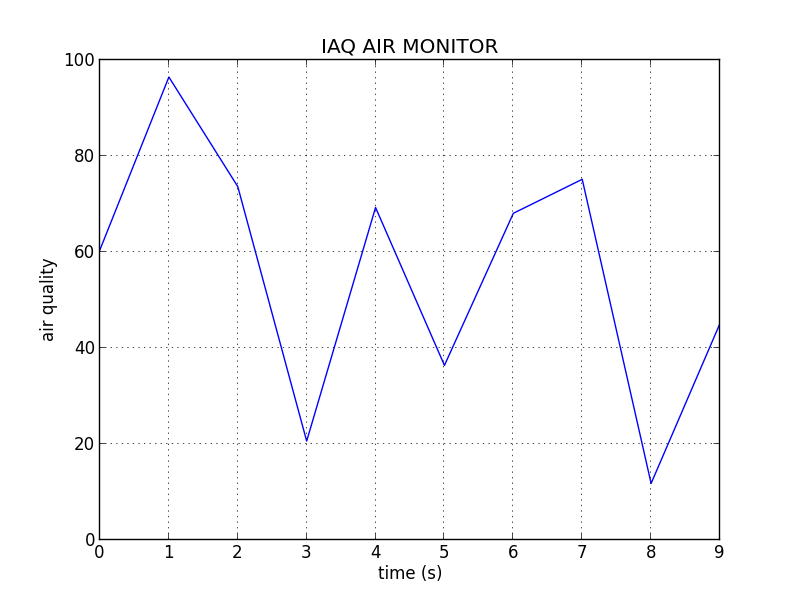Python plot generator
Here's a tiny code to help you if you want to generate graphs in python :
Then the picture generated :
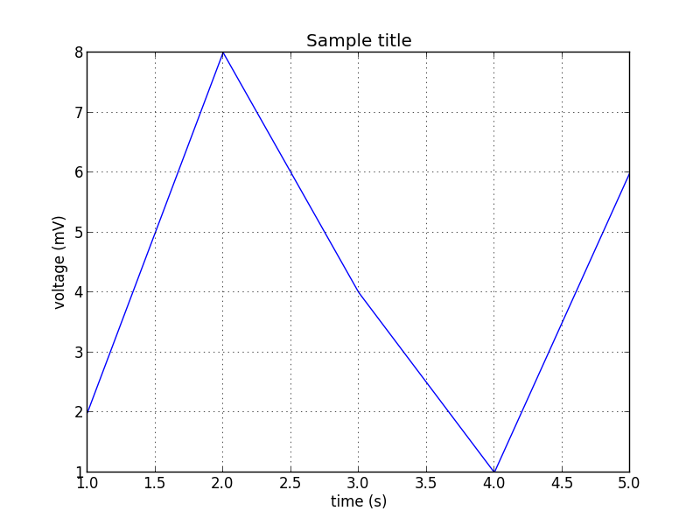
#!/usr/bin/env python
# We use pylab !
import pylab
# x axis values
t = [1, 2, 3, 4, 5]
# y axis values
s = [2, 8, 4, 1, 6]
pylab.plot(t, s)
pylab.xlabel('time (s)')
pylab.ylabel('voltage (mV)')
pylab.title('Sample title')
pylab.grid(True)
# export as a png file
pylab.savefig('python-plot')
pylab.show()
Then the picture generated :
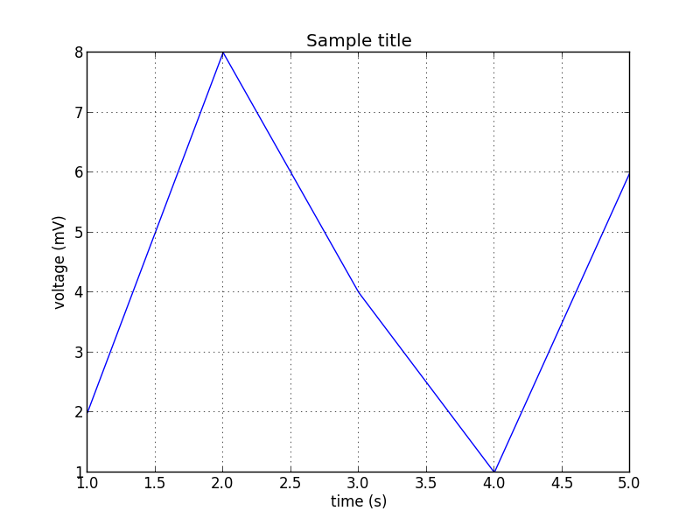
Python tk live plot
Let's start another test with user interface (tk).
This is a bit kludgy that's true.
You need to write a buffer instead of using an export...
Here a kind of output that you can obtain (for real it's live chart not a picture) :
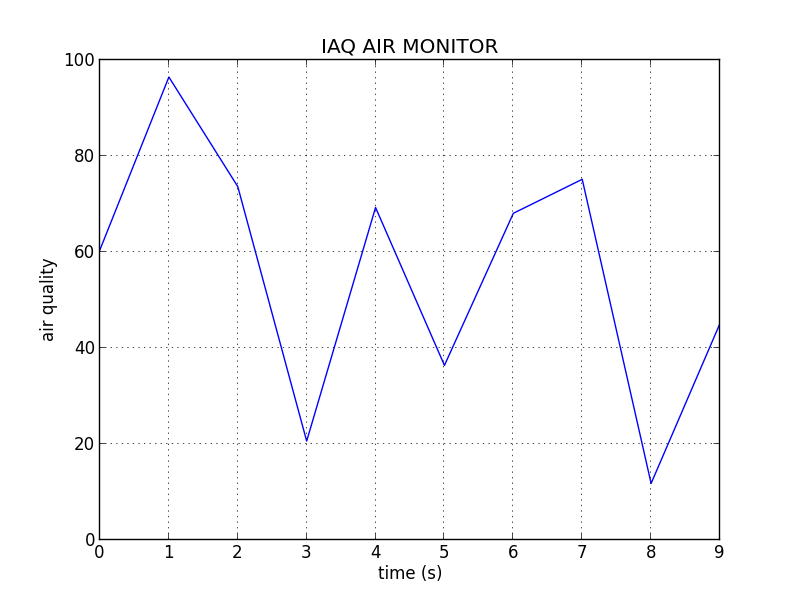
import time
import pylab
from Tkinter import *
from PIL import Image, ImageTk
import random
root = Tk()
# Consts
interface = 0
t = [0, 1, 2, 3, 4, 5, 6, 7, 8, 9]
v = [0, 50, 5, 10, 60, 75, 15, 22, 35, 45]
def export_plot(t, v):
print t
print v
pylab.plot(t, v)
pylab.xlabel('time (s)')
pylab.ylabel('air quality')
pylab.ylim([0,100])
pylab.title('IAQ AIR MONITOR')
pylab.grid(True)
pylab.savefig('plot')
pylab.show()
pylab.close()
def update_img():
img = ImageTk.PhotoImage(Image.open('plot.png'))
try:
if root.img_label.winfo_ismapped():
root.img_label.pack_forget()
except:
pass
root.img_label = Label(root, image=img)
root.img_label.img = img
root.img_label.pack()
root.update()
dev = None
def get_values():
root.after(1000, get_values)
val = random.random() * 100
v.pop(0)
v.append(val)
export_plot(t, v)
update_img()
time.sleep(1)
get_values()
root.mainloop()
This is a bit kludgy that's true.
You need to write a buffer instead of using an export...
Here a kind of output that you can obtain (for real it's live chart not a picture) :